I’m old school geek. I’m so old school geek, I remember the days of 4,800 and 9,600 baud modems that squealed excruciatingly like fax machines. But I’m even more old school geek than that. I once ran a BBS in my spare time. On an Intel 486 PC. Using Windows 3.11. With 2 whole MB of RAM. Why am I telling you this?
It is because I want you to understand that I know what slow is. I’ve lived slow. I’ve breathed slow. And yes, I got the slow t-shirt but I had it so long it developed holes and (slowly) turned from pure white to that off-grey colour you get when you wash white stuff with dark stuff.
You think passing broadband data down copper wires is slow now? Think about what it was like a decade or two ago pre-broadband and when fibre optic cable was only just being demonstrated on Tomorrow’s World in 1984.
So yes. Speed counts. Imagine that all the people who visit your website have a chronic case of Attention Deficit Hyperactivity Disorder. They need information. They need it now. If you don’t offer it, and quick-smart chum, they’ll go somewhere else in the blink of an eye and forget you even existed, if they even cared to imprint your brand name on their mind in the first place.
Given all this. Everything you can do to speed up your website, you probably should. This is where caching comes in.
Caching is one of those things that, like those cool features on high-end and technically innovative cars, started out as an expensive option for a minority of the website population. But, slowly of course, this technology has trickled down to the point where it is available to everyone.
If you have ever used WordPress you should know that the pages served by a WordPress based website do not exist as lots of files on a hard drive but as bits and bytes in a database that need to be built in real-time each and every time somebody visits your website.
This generates what is called ‘overhead’. Depending upon your site design and amount of plugins, you might be using a lot of overhead. And overhead comes at the cost of speed. Reducing your WordPress overheads increases your speed.
Caching reduces your overhead by pre-creating your WordPress pages and storing them either in the memory of the server running your website, or as files on the hard drive of the server. Either way, the overhead of making trips to the database is eliminated and your website should show speed improvements.
For WordPress my favourite caching plugin is W3 Total Cache it will speed up your website if you just install it and switch it on, but as always, the best results come from tweaking the settings.
W3 Total Cache will not only reduce trips to the database but will also optimise the text, CSS and Javascript on your site and will improve the speed with which your pages are refreshed in the browsers of the people who view your site by using their browser cache.
Here’s a set of before and after results from a website I help to run using webpagetest.org to measure the performance of the site.
I was pleasantly surprised with these results, especially when you consider that the final ‘F’ grade is for not using a Content Delivery Network which the vast majority of websites do not require.
Installing, configuring and running tests with W3 Total Cache really impressed on me the need though, to always keep speed in mind when designing and building your site. For instance, I have a bad habit of selecting the maximum file quality for images I use for the web, and the results I got with W3 Total Cache and Webpagetest.com impressed upon me the fact that I could reduce image sizes with very little compromise on quality.
It’s no good getting to the end of a web design project and then wholly relying upon something like W3 Total Cache to make your site faster. Web designers and developers need to take more responsibility for speed up front, and inform clients if what they are asking for involves an overhead trade-off too far.
So far as I’m concerned though, using W3 Total Cache is mandatory for WordPress websites. If you feel the need for speed, take a look at W3 Total Cache yourself.
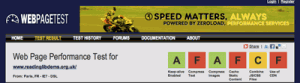
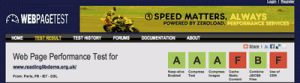
Comments are closed.